- Clarke County School District │ Athens, GA
- Search for Bus Routes - EDULOG App
Transportation
Page Navigation
Search for Bus Routes
-
Welcome to the EDULOG web query page! This web resource allows you to look for stops close to your home address. Each search will give you two bus stops near your home. If you have questions, you can contact the front office at your child's school or the Transportation Department: Monday-Friday, 7:30 a.m. to 4:30 p.m. / 706-548-6971.Please use only your assigned stop.To enter a web query, please click on this link.
Edulog App
-
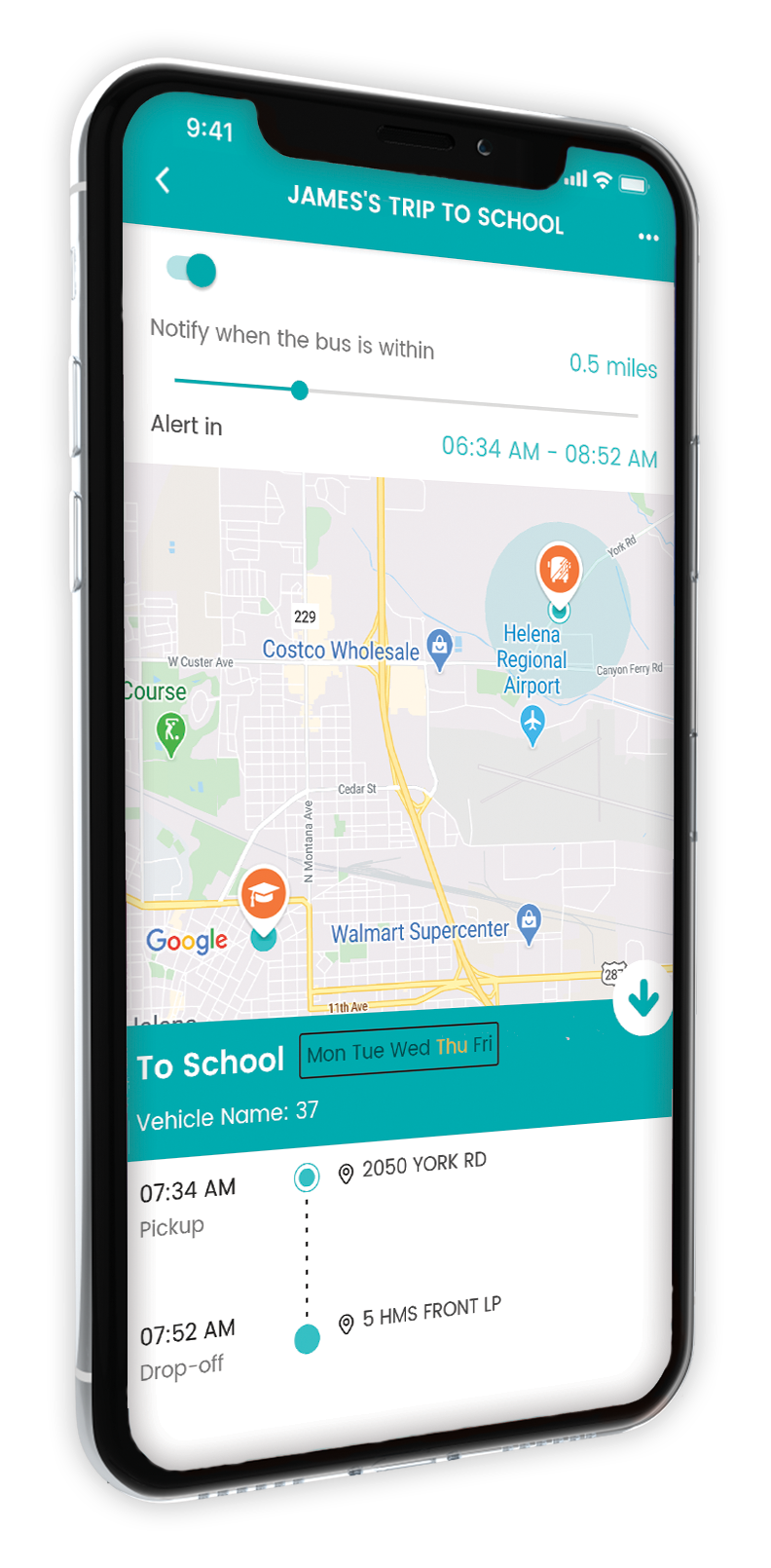 Edulog Parent Portal
Edulog Parent PortalThe Edulog Parent Portal mobile app provides the latest information on the planned time and location of the student’s ASSIGNED school bus stop for the school year. The system does not track summer routes at this time. Please make sure you are ASSIGNED to a bus stop before downloading the app. It can show the school bus position and give an alert as the bus nears the bus stop. When using the APP please note that the pickup time and drop off time are a computer estimated time based on ideal conditions. They are a guide to help you but not a substitute for following the bus on the APP. The key is to see if the bus has left the school on time that day. If it does not, you will need to back up the drop off times from the estimate listed. We now have RFID cards that you can use to track a student getting on and off a bus. If you have any questions, contact the Transportation Department: Monday-Friday, 7:30 a.m. to 4:30 p.m. / 706-548-6971.
How to Get Up and Running
- Review the "Getting Started" video.
- Download the app, sign up, and check your email to authenticate.
- Enter your student's information.
- See your student's bus stop time and location.
- Locate your school bus and receive alerts.
- Make stop requests and changes in the Edulog Portal.
- See when your student gets on and off a bus with an RFID card.
How to Download the App
Download the Edulog Parent Portal from the Google Play Store or the Apple App Store. Search for “Edulog Parent Portal” and choose the app with the blue/white icon. Once you have the app downloaded, sign up using your email address. Make sure you have the student name, DOB, school, and student ID number from Infinite Campus. Please do not use the PersonID number or Georgia Testing ID number. If you are DENIED or REJECTED, please double-check the STUDENT ID NUMBER and the DATE OF BIRTH. Both have to be correct for the system to approve your access.
Track Your Student
Parents now have the option to have an ID card assigned to their student. This card is RFID and can be scanned as they enter and exit the bus. On the app, you will see two new buttons — WHERE’S MY CHILD and SCAN HISTORY. This will allow you to see the bus, time, and location they scanned on and off the bus. The ID cards will be sent to the school for them to be given to the student.
How to Sign Up
Please request an ID card by asking your school to request your student to be assigned one. The school will contact the transportation department.
How Do They Scan on and off Buses?
When they enter the bus, the scanner for the card is located to the right of the doorway. Just wave your card over the scanner about one to two inches and the light will flash. When exiting the bus, do the same and the system will update five seconds after each scan.
Does Bus Assignment Affect the System?
No. The card tracks which bus the student scans on. This can be any bus. This can help you keep track even with last-second changes to routes.
What If I Lose My Card?
Contact your school for them to request a new one.
Scan this QR code with your smartphone camera to download the app:

Additional Resources:
- Edulog - How to Request a Stop [7/20/21]
- Edulog Parent Portal – Letter to Parents [01/2021]
- Edulog Parent Portal – Frequently Asked Questions [02/2020]
- Loading and Using the App – Step by Step Instructions (pdf) [08/2020]
- Edulog Parent Portal – One Page Information Sheet (COVID Emphasis) [02/2021]
- Edulog Parent Portal – One Page Information Sheet (pdf) [08/2020]

